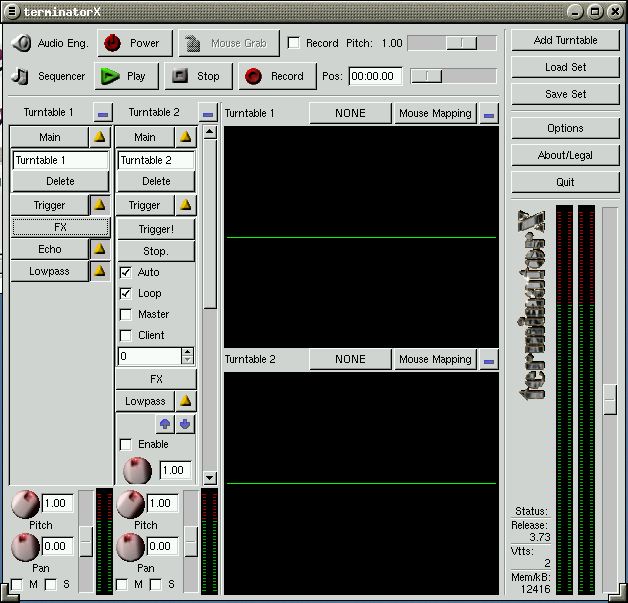terminatorX TOOT
Adding Tracks
To get terminatorX set up for a new mixing session we want to add all the turntables that we want to use ahead of time, since adding another turntable while the music is playing will stop the playback of the sound. Loading a new audio file into the second turntable while the first turntable is playing will not cause any interruption of playback.
Hit the button "Add Turntable" to add another turntable. You can use as many as you have RAM to load in samples, but for this tutorial we're just going to use two turntables. After hitting the button your screen should look like the screenshot below.
Take a quick look at the widget labeled "trigger". The trigger buttons are used to fire off the sample with a mouse click, or to re trigger an entire mp3 or ogg track. Just below our trigger button are some checkboxes labeled "master" and "client". These are below the loop and auto checkboxes, which should be selected if you would like your track to automatically loop. Select the first track as the "master", then click open the trigger widget for the second track and select it as the "client". This way tX will try to synchronize the tempo of the second track to the first, to make it very easy to "beat match" like a vinyl DJ.
Now that we have our two turntables, let's take a quick look at the effects controls before we actually get into mixing and scratching.